It’s 2016 and we’ve finally got some good tools for Go development, such as IntelliJ IDEA or Visual Studio Code2.
But I’m a Sublime Text user for years, while still not ready to switch to other editor, tapping full potentials of this app is the optimal choice for me. Luckily I’ve found this: Golang tools, a fork of the abondoned plugin GoTools. Now, since the author doesn’t have time to update the doc, let me reorganize a brief introduction here.
Installing
Sublime Text’s packages Install Package Control, then click
⌘+⇧+p& install below packages via Package Control: Install Package command.- Golang Build
- Golang Tools Integration
- FileDiffs
Get Go dependencies
go get -u -v github.com/mdempsky/gocode3go get -u -v github.com/golang/lint/golintgo get -u -v golang.org/x/tools/cmd/gurugo get -u -v golang.org/x/tools/cmd/goimportsgo get -u -v golang.org/x/tools/cmd/gorename
Configuring user settings
golangconfig(Menu → Preferences → Package Settings → Golang Config → Settings - User) These plugins for Go unify their settings via sublime-config, set once, run every where. :-)
1 2 3 4 5 6 7 8 9 10 11 12 13 14 15 16 17 18 19 20 21 22 23 24 25{ // Set environtment variables, use absolute paths. "PATH": "/Users/me/go/bin", "GOPATH": "/Users/me/go", // Format source files each time they're saved. "format_on_save": true, // A formatting backend (must be either 'gofmt', 'goimports' or 'both'). // The 'both' option will first run 'goimports' then 'gofmt' "format_backend": "goimports", // Lint source files each time they're saved. "lint_on_save": true, // A lintting backend (must be either 'govet' or 'golint' or 'both'). // The 'both' option will first run 'go vet' then 'golint' "lint_backend": "both", // Enable gocode autocompletion. "autocomplete": true, // Enable GoTools debugging output to the Sublime console. "debug_enabled": false }Key Bindings4
Set some hotkeys to improve productivity.
1 2 3 4 5 6 7 8 9[ { "keys": ["ctrl+."], "command": "auto_complete" }, { "keys": ["ctrl+f"], "command": "gotools_goto_def" }, { "keys": ["ctrl+r"], "command": "gotools_rename" }, { "keys": ["ctrl+d"], "command": "gotools_doc" }, { "keys": ["ctrl+g"], "command": "gotools_guru" }, { "keys": ["ctrl+["], "command": "jump_back"}, { "keys": ["ctrl+]"], "command": "jump_forward"}, ]
- mousemap6
Go to a definition using
⌃+Left Click1 2 3 4 5[ { "button": "button1", "count": 1, "modifiers": ["ctrl"], "command": "gotools_goto_def" }, ]
- FileDiffs on right menu
It’s the best diff plugin for now, I’m using Beyond Compare Pro as a companion, great pair.
1 2 3 4 5 6{ // bcomp (Beyond Compare) // Install Beyond Compare Command Line Tools: // Beyond Compare > Install Command Line Tools "cmd": ["/usr/local/bin/bcomp", "$file1", "$file2"] }
Okay, now we built a lightweight yet complete Go IDE7, let’s rock!
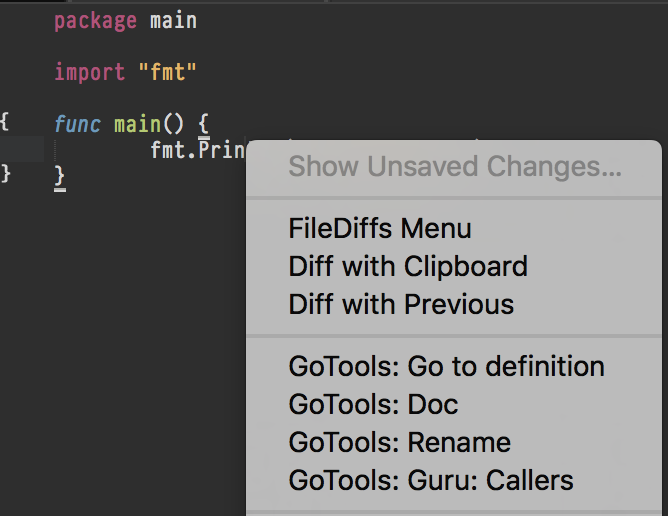
UPDATE 2016.10.10: GoTools 1.0.9 supports the new serverless mode offered by mdempsky/gocode, you can enable it by adding "gocode_client_mode": true to golang-config settings.
This picture is from official Go blog: Six years of Go ↩︎
Francesc recently showed off how to Go with VS Code, have a look. ↩︎
mdempsky/gocodeis a code refined fork compared to the original repo, of course you cango get -u -v github.com/nsf/gocodeinstead. ↩︎~/Library/Application Support/Sublime Text 3/Packages/User/Default (OSX).sublime-keymap ↩︎
You can configure more commands referring to gotools command definitions ↩︎
~/Library/Application Support/Sublime Text 3/Packages/User/Default (OSX).sublime-mousemap ↩︎
I don’t debug so there’s no space for delve, log printing is good enough for me. ↩︎
